Phishing and How to Avoid Being Scammed
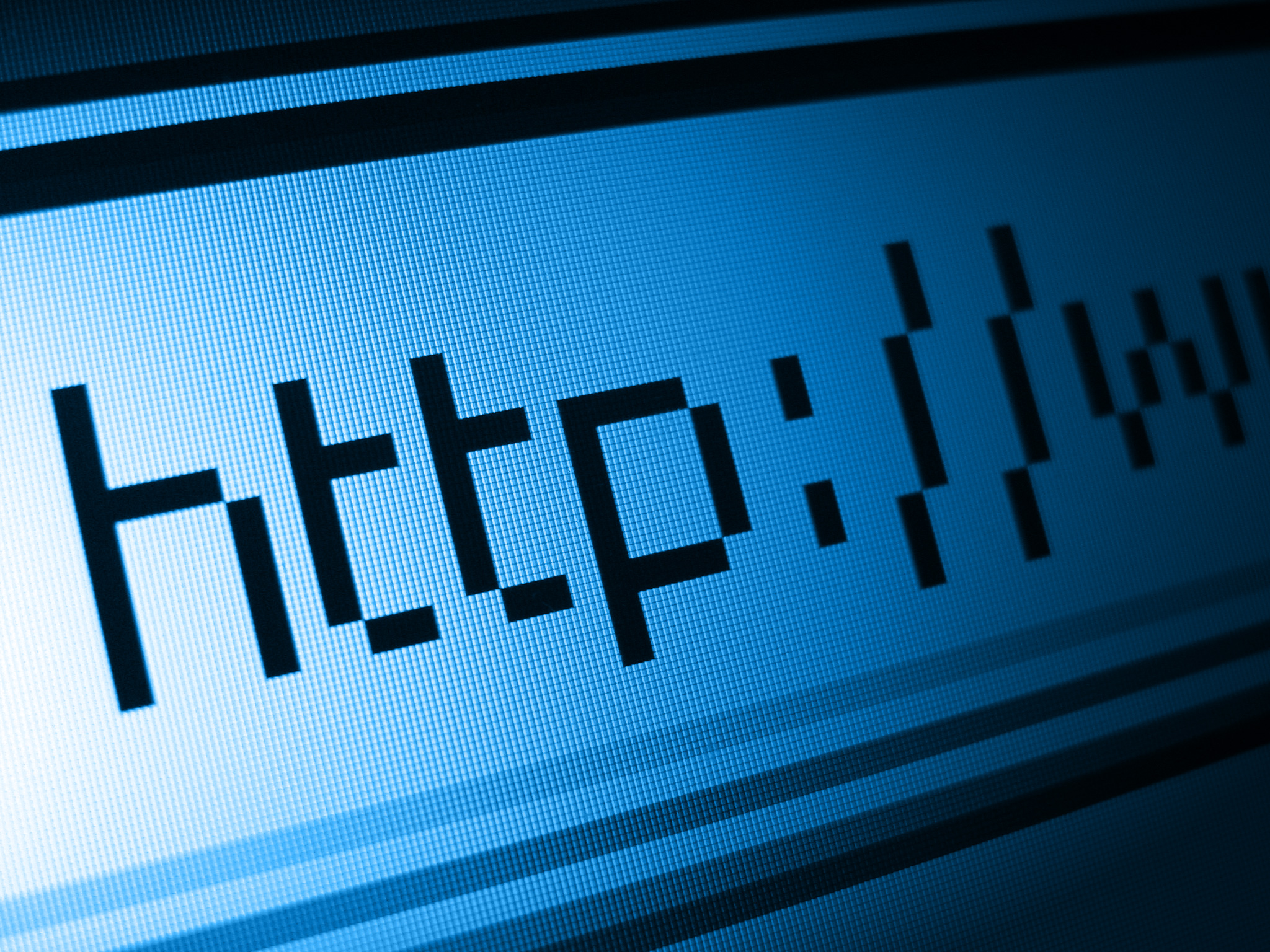
With today's technology the capabilities are endless. Having access to that information and power, it can be used for good, but can also be used to take advantage of those who are uninformed. Cybercriminals have become creative in their attempts to attract people to click on their links, open an attachment, send personal information.
Phishing is a form of fraud and typically comes via email. Internet fraudsters will impersonate a business to trick you into clicking on their links or giving out your personal information. It is very important to not reply to the email, text, or pop-up messages, do not click on any of the links associated with any of those messages either. In true phishing form it is very common for them to impersonate a well known company, maybe one you trust. Typically the message will have a sense of urgency to it and threaten to cancel an account or subscription unless you take action via their links provided. By clicking on the links they can be set up to download a virus onto your computer or prompt you to fill out personal information, the outcome is never something positive. Legitimate companies will not ask for your personal information or to take action via email or text. Some messages may even have a number to call to verify your personal information over the phone. Just because it may have a local area code does not mean it is a secure line. Always refer back to proper documentation or their genuine website for the correct contact information.
Being informed and taking appropriate action you can avoid phasing scams. Use trusted security software on your computer and have it set to update automatically. Never email personal information. Email is not a secure method transferring personal information. If you need to provide personal information to a company make sure you type the web address in yourself. URL's beginning with https tend to be a secure site. The "s" stands for secure. Review your credit card or bank account statements as soon as you receive them to check for unauthorized charges. Lastly be cautious about opening attachments or clicking on links sent via email even if it states it's from a business you trust. To help prevent further intrusion you can forward phasing emails to spam@uce.gov, also including the company it's claiming to be. If you have been tricked by a phishing email you can file a report with the Federal Trade Commission at www.ftc.gov/complaint.
